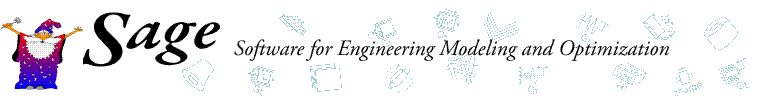New in Version 12
Component Solution Grid Plots
Now shown as modeless dialogs so you can view more than one plot at a time and keep the plot windows open while doing other things — e.g. monitoring solved variables during the solution process. A new option adds point markers at grid node values, giving a better indication of actual solved values for time grids. If there is more than one grid in the selected component you can select the one to be plotted from a listbox. Previously only the default grid was available.
Renaming Model Components
In-line editing capability now supported for model component names displayed in Edit Window.
Optimization Status Dialog
Now includes a column of attempted step values displayed next to optimized values at every iteration. Potentially useful for spotting variables causing slow or erratic optimization progress.
Exception Handling
Exceptions during optimization now restore the solution to the previous converged state. You can now choose to ignore all out-of-range exceptions in tabular equations of state, effectively allowing extrapolation below the lowest or highest tabulated values for temperature and specific volume. The iterative process in the TofState function is more robust for out-of-range inputs.
CAD Variables
User-defined input and output variables can now be marked as CAD variables and written to a tab-delimited text file with the new File → Save CAD variables menu item. CAD variables are separate from logged variables tagged to appear in Optimization and Mapping logs. CAD variables are intended for driving key dimensions of CAD solid models.
Fourier Series Inputs
Coefficients are now entered within cells of a string grid, rather than as individual data pairs. There is a new dialog for entering discrete function values rather than coefficients, and a means to toggle between coefficient and discrete entry formats.
Finding Example Models
A new Help → Example Models menu item makes it easy to find example models distributed with the Sage application. It launches Windows File Explorer, open to the folder where example models and documentation are stored.
PV Power Flows
New built-in variables PVNeg and PVPos calculate average PV power flow rates at the negative and positive inlets of gas domain components.
RefpropToSage
Revised pressure smoothing in the two-phase region from exponential smoothing at bubble- and dew-point corners to linear smoothing at dew-point corner. Updated refprop gases in GasLTC.dta.
Solid Data
The list of available thermal-solid materials contains some new materials like 6063 aluminum, nylon, kapton, and common low-temperature regenerator materials Er-Ni, Er3-Co, Er3-Ni, Ho-Cu2, Gd2-O2-S (GOS). Thermal properties for existing material have been updated according to NIST data at cryogenic temperatures. Copy and pasting columns of property data is now supported in the PropBase utility used for translating property data into Sage format.
Entering Property Data
Solid or gas properties that vary with temperature like conductivity or specific heat are now entered within cells of a string grid, rather than as individual data pairs. Copy and pasting data from a spreadsheet is now supported.
Low Temperature Regenerators
The solid energy equation for the quasi-adiabatic surfaces that represent regenerator matrices now resolves instantaneous changes in specific heat rather than the time-averaged value used previously. This improves accuracy for regenerators operating below 10 K where solid specific heat is both small and highly variable with temperature.
Complex Nusselt Numbers
In solid and gas domains that calculate phase-shifted heat transfer and flow friction using correlations derived from simplified linear equations with complex exponential solutions, the formulation has been revised to filter out spurious higher harmonics. This is especially significant in low-temperature cryocooler models with highly non-sinusoidal temperature solutions and low solid heat capacities where heat-transfer higher harmonics without any physical basis could destabilize the solution or produce incorrect results.
Time-Grid Heat Connections
New time-ring heat-source and heater components allow you to impose time-varying temperature or heat flow boundary conditions on the positive and negative ends of thick-wall, thin-wall or rigorous-surface thermal solids. Such connections impose temperature continuity at each time node, rather than just time-mean temperature continuity, which can be useful if the solid heat capacity is relatively low, allowing large time-varying temperatures.
Stick-Slip Dampers
New stick-slip damper components approximate the frictional drag of a sliding object moving over a surface.
Diode
A new diode component extends the options for modeling linear alternator electrical loads.
New in Version 11
Plot Solution Grid
The GUI now supports plotting the computational grid of a model component or connector between components in an interactive dialog. Available as a main menu item or a popup menu item when right-clicking on the component or connector of interest.
Solver Diagnostic Dialog Goes Graphical
Non-converging solution variables can now be examined by clicking on points of plots that filter out various types of strange behavior.
Improved Listing Functionality
The model listing dialog now includes search functionality, improved text formatting and more control over printed output. Print and save-to-file menu items have been moved from the main Sage form to the listing dialog.
Pulse Tube Free Convection and Streaming
In the pulse-tube model class, the free convection loss formulation has been revised to include tilt angle dependence and the suppression effect of high frequency oscillatory flow. The wall-streaming convection loss has also been reformulated and similarly includes a high-frequency suppression effect.
License Activation
Version 11 improves error handling and diagnostic messages to make the activation process go more smoothly in spite of escalating efforts by anti-virus software to deny access to the Sage online database and by the Windows system to deny license file write permission.
New in Version 10
Connector Hints
The GUI now displays connector values when you hover the mouse over a connection arrow. This can help you trace heat or mass flows in complicated models.
Multi-Select Model Components
You can now copy and paste more than one model component at a time from one GUI edit window to another.
Improved Bar Conductor
The bar conductor now calculates thermal conduction correctly by integrating the thermal conductivity over the conductor length, instead of basing it on the spatial average thermal conductivity.
New Electromagnetic Components
A power probe allows you to measure power flows at any point in an electrical circuit. An ideal (lossless) transformer offers a quick way to step up voltage and step down current in an electrical circuit without modeling coils and iron paths in detail. An electrically-conductive magnetic path allows you to model eddy current losses induced by a time-varying magnetic fluxes through electrically conductive pressure walls.
New Motion Snubber Components
Absolute and relative motion snubbers allow you to limit the motion of reciprocating masses, such as overdriven free displacers, that are designed to hit physical collision limits.
New in Version 9
Electromagnetic Components
A large number of new electromagnetic model components have been added to the Stilrling, Pulse-Tube and Low-T Cooler model classes. These range from simple electrical components like voltage sources, resistors, inductors and capacitors to magnetic flux components like coils, soft ferromagnetic materials and permanent magnets. Modeling a linear motor or alternator from first principles is now possible in Sage for the first time. This is a major enhancement in modeling capabilities. Scroll down to the Electromagnetic Models section of the documents page to see some examples.
Popup Menus
It is about time! Clicking the right mouse button now does something. It pops up the Specify menu items (e.g. specify inputs, etc.) for the selected model component and also a menu item for toggling the view from the edit window to the display window and vice-versa.
Big Model Navigation
The ability to toggle between edit and display windows offered by the above popup menu is already a big help for large models. But v9 also includes more comprehensive exception tracing when something goes wrong during the solution process. There is also an improved Explore Custom Variables dialog (previously Explore User Variables) that allows you to visually review, edit and trace inter-dependencies for all types of customized variables — inputs, dependents and recast inputs.
Motion Filter and Driver Components
New components allow you to connect a phasor moving part to a time-ring moving part and vice-versa, essentially filtering out any higher harmonic force components from passing between the two.
New in Version 8
Save As Previous Version
The menu command “File — Save As” now supports saving your model under the previous v7 stream format, simplifying file exchange with users of v7 software.
Save Embedded Property
It is now possible to save any gas or solid property embedded in a Sage model to a separate data file where it will then be available in the input selection list for any gas or solid variable of another model.
Improved TBSpline3Gas
The tabular gas class TBSpline3Gas, available in the Low-T Cooler model class, now calculates separate vapor and liquid-phase transport properties (cp, μ and k) in the two phase region to support future two-phase heat transfer formulations. For any TBSpline3Gas you can reference in algebraic expressions of your model the fluid critical temperature and density, the saturation dew-point and bubble-point densities as a function of temperature and the vapor quality of a two-phase state along with the liquid-phase specific heat, conductivity and viscosity.
Improved RefpropToSage Utility
Under the Low-T Cooler model class the utility RefpropToSage (formerly RefpropToBSpline3Gas) now supports gas mixtures in addition to pure fluids. The utility reads native fluid or mixture files distributed with the NIST REFPROP software and converts the data to tabular equations of state and other properties for use in Sage. The RefpropToSage interface is much more user friendly and includes a graphical display of all tabulated fluid properties for immediate feedback on the conversion process.
New in Version 7
Relative Linear Motor Components
Two new linear motor components, a relative phasor motor and relative time-ring motor, apply drive forces between two moving parts instead of between a moving part and ground. They apply a force F to the moving part attached to endpoint coordinate xpos and force -F to the moving part attached to xneg.
Fixed Heat Flow Sources (Heaters)
New model components Point Heater, Line Heater and Surface Heater allow you to specify heat flow as an input to thermal solids or gas domains and solve the resulting temperature or temperature distribution as an output. They can be used to model electrical resistance heating (cryocooler loads or engine heaters) or other situations where heat flow is a more appropriate boundary condition than temperature.
Radiation Exchange Components
The Low-T Cooler model class has new components for modeling thermal radiation exchange between the walls of radiation enclosures and objects inside. There are two types of radiation surface components, one for uniform temperature surfaces and one for distributed temperature surfaces. Several components represent the various possible view configurations between the surfaces — the fraction of radiation emitted from one surface reaching the other. Model radiation between two surface components by connecting them to a common view configuration component.
Rotary Mechanisms
There is new realism for modeling pistons driven by rotating mechanisms. A new flywheel component connects to one or more new kinematic linkage components (Scotch yoke, simple crank, rhombic drive) which connect to reciprocating masses representing the pistons (or displacers). The resulting reciprocating displacement includes higher harmonics resulting from the kinematic linkage and also fluctuations in the flywheel rotational angular velocity, which is solved as a function of its moment of inertia and the applied torque.
Referencable Gas & Solid Properties
You can now reference the properties of the working gas and various solids in user-defined expressions within the GUI or through the DLL interface using function GetRealPart. For example, in the root model level the expression Gas.Rgas returns the gas constant for the working gas. The expression Gas.Cp(ADensity, ATemperature) returns the specific heat Cp as a function of two other user-defined variables ADensity and ATemperature. And so forth. As with other referenced variables, referenced properties are returned in the current dimensional units set in the Model Class | Options dialog. Values for the properties and data tables of gas and solid variables are now also displayed in current dimensional units for consistency. Previously the displayed values were always in SI units.